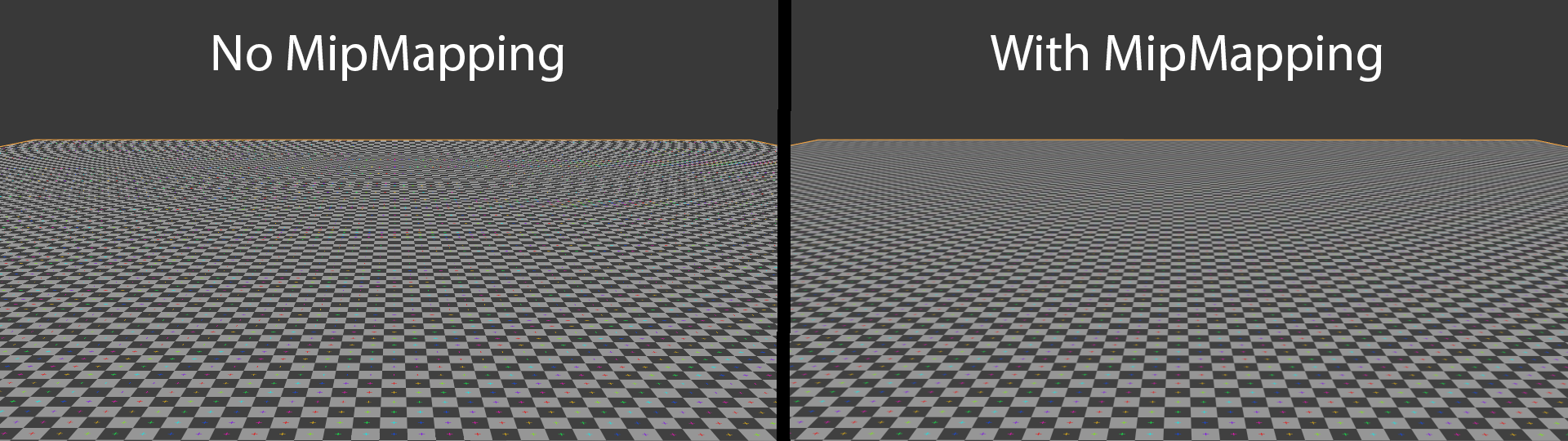Programmers and artists normally prefer abit realistic on their objects. If we have to create many vertices which have a specific color, it will cost alot performance. That is when texture comes in, it basically maps every point data of texture that contain a color to the surface via a so-called texture coordinates.
What is texture?
In computer graphics, texture is the meta-data which describe the look of surface or model. Image texture is a common texture type that is applied to a surface so it will look like the image is “painted” on the surface.
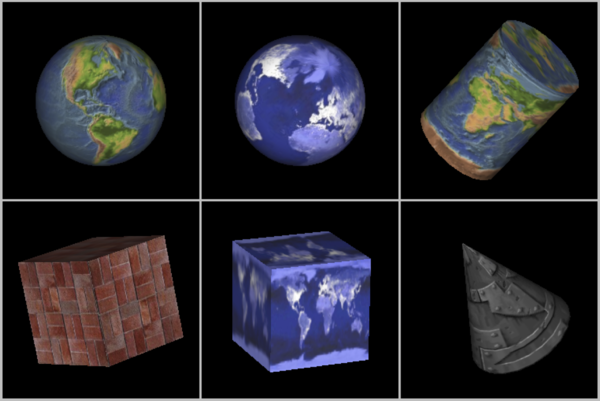
In OpenGL, an image is an array of pixels associated with a specific size and format. OpenGL Texture is an OpenGL object that stores those kinds of image that have the same format.
Texture Coordinates
If we want to apply a texture to a surface, each point of texture and surface has to be corresponed to eachother. To define how this mapping is calculated, it needs texture coordinates. Texture coordinates range from
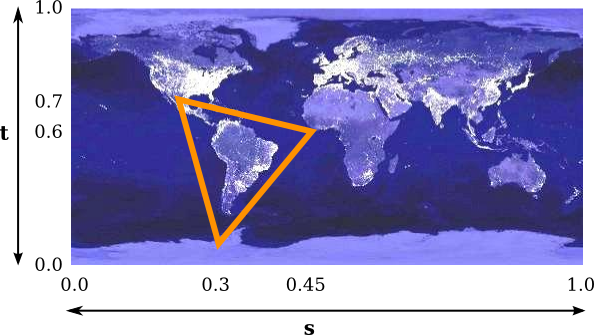
As you can see, the surface or the triangle on the above image is what we want to paint and the earth image is a texture. When using this mapping, the triangle will have a look like a part of the earth. It sounds simple but we’re still not quite there yet. When applying the texture to surface, the texture can be shrunk or stretched because the pixels in the texture not match up one-to-one with pixels on surface. That is why we need texture filtering. If one texel (texture pixel) covers one or more pixels in surface, texture has to magnificated by using magnification filter. Otherwise, it needs minification filter.
Texture Filtering
Initially, pixel = texel and there are two cases:
- Texture
surface (total of texels total of pixels). Texture has to be magnificated. After that, texure = surface and texel pixel. (magnification filter) 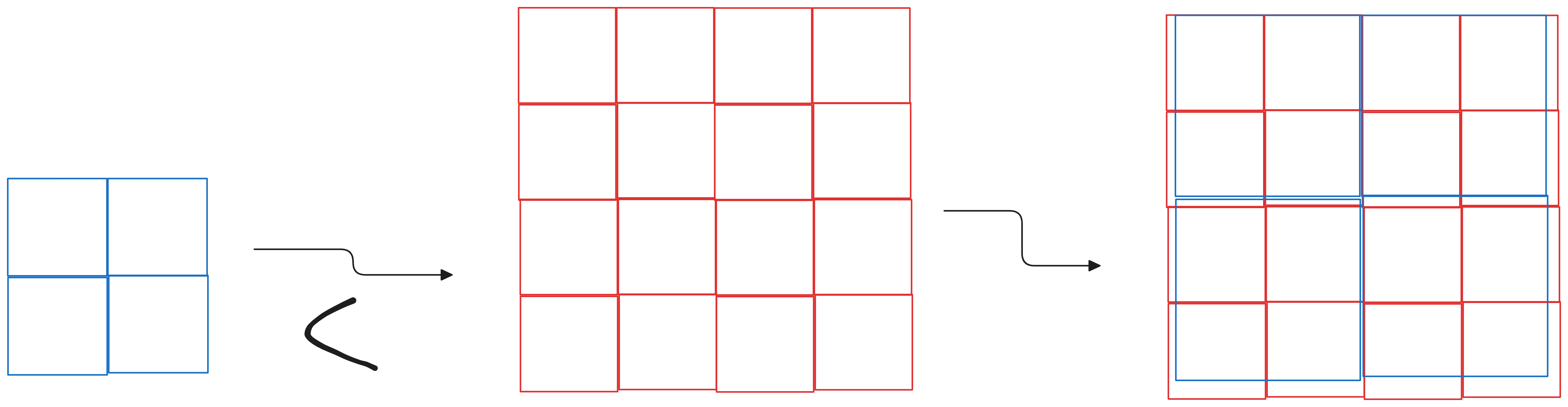
- Texture > surface (total of texels
total of pixels). Texture has to be minification. After that, texture = surface and texel pixel. (minification filter) 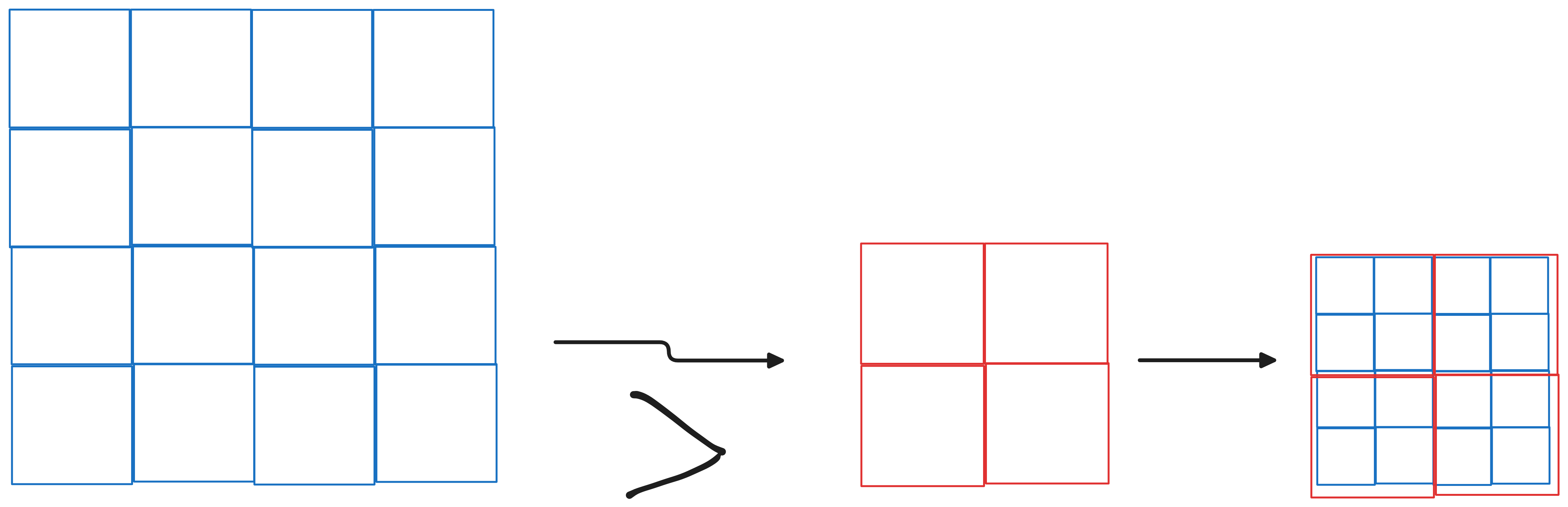
There are two basic filtering, one is nearest filtering which chooses color of nearest textel to the point of pixel on surface. This is fast but it will not give good result. The second one is linear filtering which chooses color by taking average of texels but this is not inefficient in case of applying large texture to small surface.
Mipmap
In case texture is larger than surface, linear filtering will cost alot performance. So we have to use a solution is called mipmap to generate available copies of texture that are smaller than orginal by power of 2.
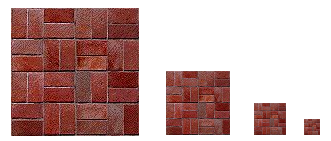
In generally, it will help us find a copy of texture that has the size (total of texels) is equivalent to the size of surface (total of pixels). It costs only about one-third more than the memory that original is used but it can do linear filtering faster.